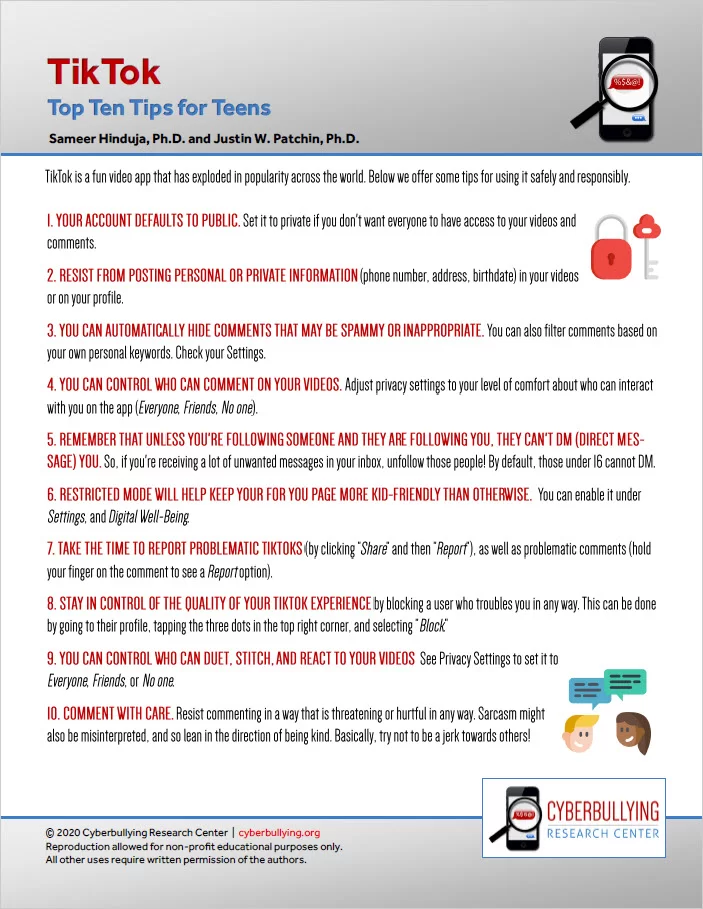
(For a formatted .pdf version of this article for distribution, click on the image above [or click here]).
TikTok is a fun video app that has exploded in popularity across the world. Below we offer some tips for using it safely and responsibly.
1. YOUR ACCOUNT DEFAULTS TO PUBLIC. Set it to private if you don’t want everyone to have access to your videos and comments.
2. RESIST FROM POSTING PERSONAL OR PRIVATE INFORMATION (phone number, address, birthdate) in your videos or on your profile.
3. YOU CAN AUTOMATICALLY HIDE COMMENTS THAT MAY BE SPAMMY OR INAPPROPRIATE. You can also filter comments based on your own personal keywords. Check your Settings.
4. YOU CAN CONTROL WHO CAN COMMENT ON YOUR VIDEOS. Adjust privacy settings to your level of comfort about who can interact with you on the app (Everyone, Friends, No one).
5. REMEMBER THAT UNLESS YOU’RE FOLLOWING SOMEONE AND THEY ARE FOLLOWING YOU, THEY CAN’T DM (DIRECT MESSAGE) YOU. So, if you’re receiving a lot of unwanted messages in your inbox, unfollow those people! By default, those under 16 cannot DM.
6. RESTRICTED MODE WILL HELP KEEP YOUR FOR YOU PAGE MORE KID-FRIENDLY THAN OTHERWISE. You can enable it under Settings, and Digital Well-Being.
7. TAKE THE TIME TO REPORT PROBLEMATIC TIKTOKS (by clicking “Share” and then “Report”), as well as problematic comments (hold your finger on the comment to see a Report option).
8. STAY IN CONTROL OF THE QUALITY OF YOUR TIKTOK EXPERIENCE by blocking a user who troubles you in any way. This can be done by going to their profile, tapping the three dots in the top right corner, and selecting “Block.”
9. YOU CAN CONTROL WHO CAN DUET, STITCH, AND REACT TO YOUR VIDEOS See Privacy Settings to set it to Everyone, Friends, or No one.
10. COMMENT WITH CARE. Resist commenting in a way that is threatening or hurtful in any way. Sarcasm might also be misinterpreted, and so lean in the direction of being kind. Basically, try not to be a jerk towards others!
Citation information: Hinduja, S. & Patchin, J.W. (2020). TikTok: Top Ten Tips for Teens. Cyberbullying Research Center. Retrieved (insert date), from https://cyberbullying.org/Top-Ten-Tips-Teens-TikTok.pdf
Keywords: TikTok, online safety, digital reputation, social networking, apps








Thank you admin for your tips for the tik-tok. I think privacy and security is the main concern on social media. These tips will help me to use my tik-tok in better way.